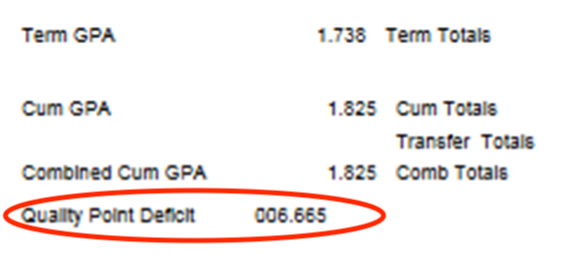View Your Quality Deficit Points
- Students in the probation process should be aware of the number of deficit points they have accumulated in order to develop a plan to reduce them.
- Students can view deficit points on their unofficial transcript.
Access Your Unofficial Transcript
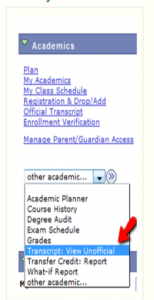
- Log in to UDSIS. Need help? See Forgot your Username or Password?
- In the Academics area, go to the “other academic” dropdown box and choose Transcript: View Unofficial
- Your unofficial transcript will load in another browser window. If you do not see it, turn off your pop-up blocker or configure your browser to enable pop-up windows for UD trusted servers. See instructions.
- For questions about what is displayed on your unofficial transcripts, see Reading Unofficial Transcripts.